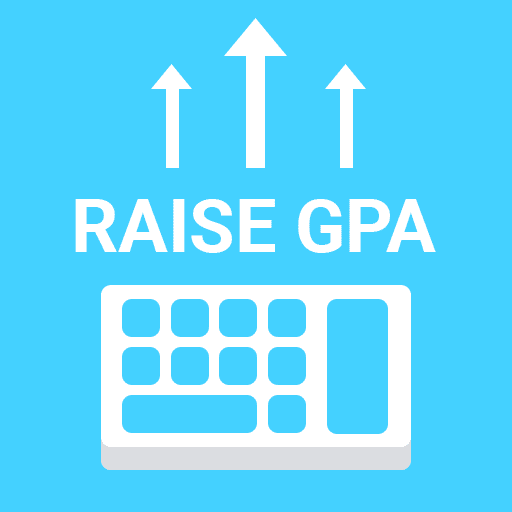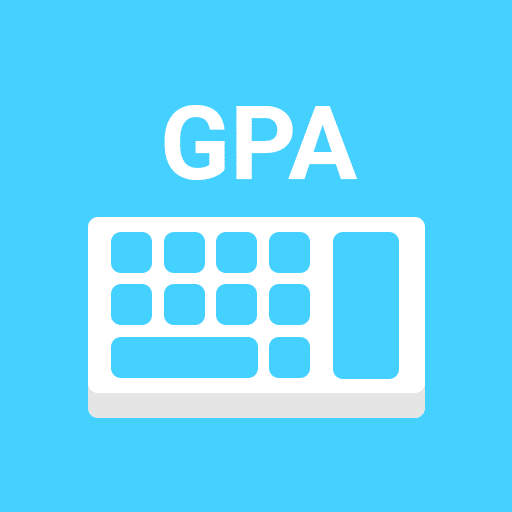Grade Calculator
About The Grade Calculator
This grade calculator is a handy tool that helps you easily and quickly calculate your grades. Our calculator can handle all of your grading needs, including percent, letter, point, and weighted grade calculations. With just a few simple inputs into our intuitive grade calculator, you’ll be able to easily calculate your average grade, helping you save time and stay on top of your grades with ease.
How to use the grade calculator
To use the grade calculator, simply follow these steps:
1. Select the type of grade you want to calculate – either percent, letter, or point.
2. Enter your grades and weight percentages/max points into the calculator inputs.
3. (Optional) Enter your final grade goal to see required grade to achieve goal.
4. The calculator will automatically calculate and display your newly calculated average grade.
How the calculator works
The calculator works by taking your inputted grade info like percent grade, letter grade, weights, etc, and running them through a common mathematical grading formula to find your average grade.
It specifically takes your grade value from each task and multiplies it by the corresponding weight or maximum points. That sum is then divided by the total sum of the weight or max points. That new value is your average grade.
Here’s the common grading formula that is used by the calculator to calculate your grades: (Average grade) = (grade1 x weight1 + grade2 x weight2 + … + gradeN x weightN) / (weight1 + weight2 + … + weightN)
This calculator uses the standard 4.0 grading scale values used by most schools in its calculations:
| Letter | Percent | GPA |
|---|---|---|
| A+ | 97-100% | 4.0 |
| A | 93-96% | 4.0 |
| A- | 90-92% | 3.7 |
| B+ | 87-89% | 3.3 |
| B | 83-86% | 3.0 |
| B- | 80-82% | 2.7 |
| C+ | 77-79% | 2.3 |
| C | 73-76% | 2.0 |
| C- | 70-72% | 1.7 |
| D+ | 67-69% | 1.3 |
| D | 63-66% | 1.0 |
| D- | 60-62% | 0.7 |
| F | 0-59% | 0.0 |